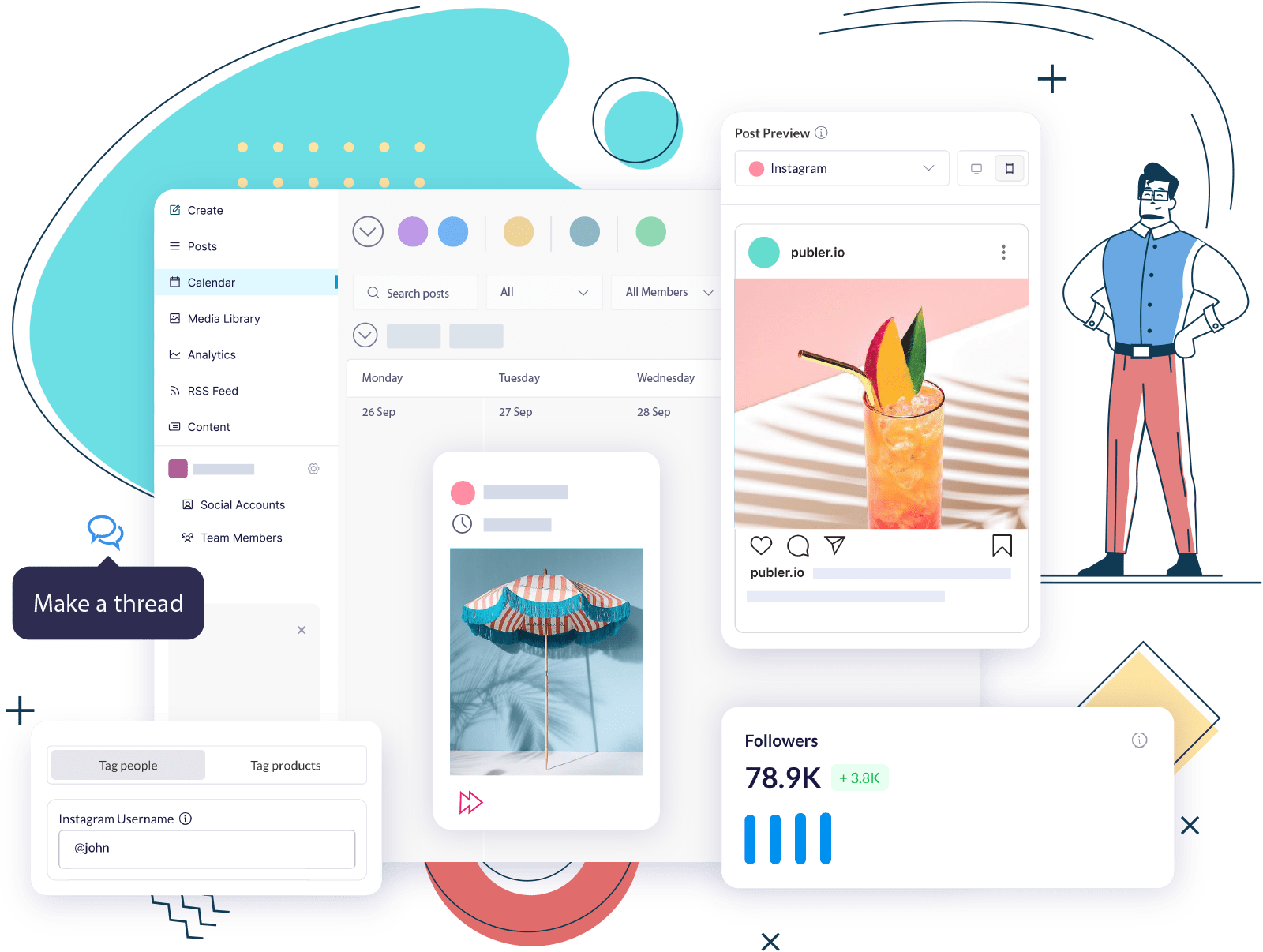Choosing the right tool for your social media can be tough with so many options out there.
Today, we will explore 4 top Planable alternatives. These tools are designed to improve your social media strategy, with each having its own special features.
In this blog we will give you the right information you need to make a smart business decision.
Let’s dive right in!
What is Planable?
Planable is a social media scheduling platform used for creating and scheduling posts for multiple social media platforms like Facebook, Instagram, Threads app, LinkedIn, Twitter, Youtube, Google Business Profile, TikTok, and Pinterest.
- Pricing: Free plan available. The Basic plan starts at $39/month.
- Ease of setup: 9.3/10
- Ease of use: 9.3/10
- Quality of support: 8.8/10
- Platform availability: Desktop and mobile (iOS & Android)
- Reviews: 4.6 out of 5 in G2.

Here are some of the best features Planable offers:
- Social media Scheduling
- Calendar and Grid View planning
- Twitter integration (on the paid plans).
An important feature of Planable is its Team and Clients collaboration. It provides a straightforward process for clients to approve and communicate, making it easier for team members and clients to work together.
Why consider a Planable alternative?
Even though Planable is a decent social media tool, there are other tools that offer more features and integrations that are important for managing social media.
Find More Features
Planable doesn’t offer competitor analytics, which are useful for seeing how your social media performance compares to others. Tools like Hootsuite and Publer give more detailed insights to help you track and improve your strategy.
Basic analytics are currently available only for Facebook, Instagram, LinkedIn, TikTok, YouTube, and Google Business Profile.
Another big limitation is the lack of RSS feed support, which is important for sharing content from other sources on your social media channels.
Unlike tools like Publer or Hootsuite, it also lacks some basic features, such as UTM parameters or hashtag suggestions. Additionally, Planable doesn’t offer Spintax variations, which would be useful for creating a variety of content quickly, especially for evergreen content.
Moreover, you can’t add watermarks to photos or videos through Planable. This is important for protecting your work and making sure it’s not used without your permission. Watermarks also help with branding, making your content more recognizable across different platforms.
Look for Better Pricing
The plans are a bit expensive compared to other tools for managing social media especially for bigger teams.
Starting at $39 per month, the “Basic” plan is worth considering, but it’s essential to recognize that this cost covers only one workspace. This might not be the most budget-friendly option for individuals like freelancers or influencers, who typically operate with multiple workspaces (an extra $39 for each additional workspace).
The “Pro” plan, which is suitable for midsized companies, offers unlimited users and 10 Social accounts per workspace ($59/month per extra workspace). Compared to competitors like Publer, which offer the Business plan for $10/month with unlimited workspaces and only $7 per extra account, this makes Planable one of the pricier solutions available.
Find More Integrations
Planable doesn’t support some platforms like WordPress, Telegram, Mastodon, or Bluesky, which limits where you can publish your content.
Planable also doesn’t support Twitter threads, which are very important for businesses, since they increase engagement and establish a stronger online presence.
Another downside is that Planable has limited connections with tools that help create content. For example, unlike Publer or Hootsuite, Planable doesn’t integrate with VistaCreate or Unsplash, tools that make designing posts easier.
It might interest you: Who Owns Mastodon: Exploring The Social Network
4 Planable Alternatives to Consider
If you are seeking a user-friendly and a rich in features social media automation software, we have taken the initiative to explore the best alternatives to Planable.
Publer

- Pricing: Free plan available. The professional plan starts at $12/month.
- Ease of setup: 9.4/10
- Ease of use: 9.5/10
- Quality of support: 9.5/10
- Platform availability: Desktop and mobile (iOS & Android)
- Reviews: 4.7 out of 5 in G2.
| Publer | Planable | |
|---|---|---|
| Platforms | X/Twitter, Facebook, Instagram, TikTok, LinkedIn, Pinterest, Google My Business, YouTube, WordPress, Telegram, Mastodon, Threads app, Bluesky | Facebook, Instagram, LinkedIn, X/Twitter, Youtube, Google Business Profile, TikTok, Pinterest, Threads App |
| Free Plan | Forever Free plan. • 3 social accounts • OpenAI integration • UTM params • Create and schedule from mobile app • Import from Drive, Unsplash, etc • Bult-in photo editor • Design with Canva • Live chat support | Free plan. • 50 total posts (after 50 posts, you have to upgrade) • No UTM params (all plans) • No VistaCreate integration (all plans) • No Link in Bio landing page (on all plans) • No Live Chat support |
| For Small Businesses | Starting at $5/month • Everything in Free • 1 social account ($4 per extra social account) • 1 user ($2 per extra member) • Unlimited workspaces (free of extra charge) • Unlimited scheduling & drafts • Twitter/X threads (up to 25 tweets per thread) • Approval workflow • RSS feed automation • Watermarking photos • Unlimited Media Library storage (all plans) • Bulk scheduling (500 posts at once) | Starting at $39/month per workspace • 4 social accounts per workspace • Unlimited users • 1 workspace ($39/month per extra workspace) • 60 posts/ workspace/ month • Analytics add-on • No Twitter threads (all plans) • 2 types of approval workflows • No RSS feed automation (all plans) • 10GB Media Library storage • Bulk scheduling (400 posts at once) • No Live chat support |
| For Midsized Companies | Starting at $10/month • Everything in Professional • 1 social accounts ($7 per extra accounts) • 1 user ($3 per extra member) • Unlimited AI prompts • Analytics reports • Best times to post and insights • Hashtag suggestions • Recycle evergreen content • Spintax text variations • Watermarking videos • Design videos with VistaCreate | Starting at $59/month per workspace • Everything in Basic • 10 Social accounts per workspace • 150 posts/ workspace/ month • 1 workspace ($59/month per extra workspace) • 3 types of approval workflows • 50GB Media Library storage • Recycle evergreen content • No Spintax text variations • Live chat support |
| For Enterprises | Custom prices • All in Business • Higher volume discounts • 1:1 onboarding • Prioritized support • Unlimited daily posting • Early access to new features • Bank/wire transfer payments | Custom prices • All in Pro • Unlimited posts • Multi-level approvals • Feed, Calendar, Grid & List views • Dedicated account manager • Unlimited campaigns • Pay by bank/ wire transfer |
Why switch to Publer?
Biased or not, Publer is the best Planable alternative.
For a much cheaper price, Publer offers many features and integrations that Planable doesn’t. First, the app supports a wider range of social networks, including WordPress, Telegram, Mastodon and Bluesky.
Planable also lacks key features such as UTM parameters, RSS feed content curation, Hashtag Suggestions, VistaCreate integration, Link in bio feature, X/Twitter threads or polls, Spintax variations etc.
Additionally, Publer provides unlimited free Media Library storage and Workspaces (free of extra charge) on both Professional and Business plans, while Planable limits Media Library storage to 10 GB on the Basic plan and 50 GB on the Pro plan. Planable also charges $39/month per extra workspace after the first one, which can be expensive.
The Planable Free plan limits scheduling to 50 posts. In contrast, Publer provides a forever free plan for users to test at their own pace with unlimited scheduling. You also get for free the integration with Canva, and if you opt for the Publer Business plan, you gain access to VistaCreate which is perfect to edit your videos.
Lastly, Publer outperforms in customer support by providing Live Chat assistance across all plans, while Planable restricts this feature to the Pro plan, which starts at $59 per month.
Start your Publer Free plan now and upgrade at anytime to grow your business!
Later

- Pricing: No Free plan. Paid plan starts at $18/month.
- Ease of setup: 9.1/10
- Ease of use: 9.2/10
- Quality of support: 8.9/10
- Platform availability: Desktop and mobile (iOS & Android)
- Reviews: 4.5 out of 5 in G2.
| Later | Planable | |
|---|---|---|
| Platforms | Instagram, Facebook, Pinterest, TikTok, LinkedIn, YouTube, X/Twitter, Threads, Snapchat | Facebook, Instagram, LinkedIn, X/Twitter, Youtube, Google Business Profile, TikTok, Pinterest, Threads |
| Free Plan | No Free plan. • Only a free trial for the paid plans for 14 days. | Free plan. • 50 total posts (after 50 posts, you have to upgrade) |
| For Startups and Small Businesses | Starting at $18/month • 1 social accounts set (1 of each platforms they support) • 1 user • 30 posts per social profile • Analytics limited to 3 months • No workspaces (all plans) • Customizable Link in bio page | Starting at $39/month per workspace • 4 social accounts per workspace • 1 workspace ($39 per extra workspace) • Unlimited scheduling • Analytics add-on • No Link in Bio landing page (on all plans) |
| For Midsized Companies | Starting at $40/month • 3 social sets • 3 users • 150 posts per social profile • Full analytics (up to 1 year of data) • Team and brand management tools | Starting at $59/month per workspace • Everything in Basic • 1 workspace ($59 per extra workspace) • 10 Social accounts/workspace • Unlimited Twitter Publishing • 3 types of approval workflows |
| For Enterprises | Starting at $80/month • 6 social sets • 6 Users • Unlimited posts • Full analytics (up to 1 year of data) • Live chat support | Custom prices • All in Pro • Unlimited posts • Multi-level approvals • Dedicated account manager • Unlimited campaigns • Pay by bank/ wire transfer |
Later vs. Planable Takeaway
Choosing between these two platforms comes down to what you need for managing your social media presence. Later outshines in scheduling and organizing visual content, especially on Instagram, while Planable distinguishes itself with efficient team collaboration and approval processes, however Planable is really expensive when it comes to adding more team members.
Starting at $18/month Later supports detailed Analytics and a customizable Link in Bio, which are not at all supported by Planable.
Hootsuite

- Pricing: No free plan. Paid plan starts at $99/month.
- Ease of setup: 8.4/10
- Ease of use: 8.4/10
- Quality of support: 7.9/10
- Platform availability: Desktop and mobile (iOS & Android)
- Reviews: 4.1 out of 5 in G2.
| Hootsuite | Planable | |
|---|---|---|
| Platforms | Instagram, Facebook, X/Twitter, YouTube, LinkedIn, Pinterest, TikTok, Google Business Profile | Facebook, Instagram, LinkedIn, X/Twitter, Youtube, Google Business Profile, TikTok, Threads and Pinterest |
| Free Plan | No Free plan. • 30 days trial for plans with limited features to test. | Free plan. • 50 total posts (after 50 posts, you have to upgrade) |
| For Startups and Small Businesses | Starting at $99/month • 10 social profiles • 1 user, 0 additional members (non customizable) • Unlimited scheduling • Analytics • Canva integration • Hashtag suggestions • Social inbox | Starting at $39/month per workspace • 4 social accounts per workspace • 1 workspace ($39 per extra workspace) • Unlimited scheduling • Analytics add-on • No Link in Bio landing page (on all plans) • No Social Inbox (on all plans) |
| For Midsized Companies | Starting at $249/month • 3 Users (non customizable) • 20 Social accounts • Roles & permissions but no approval workflow • Link in Bio landing page | Starting at $59/month per workspace • Everything in Basic • 1 workspace ($59 per extra workspace) • 10 Social accounts/workspace • Unlimited Twitter Publishing • 3 types of approval workflows • No Link in Bio landing page (all plans) |
| For Enterprises | Starting at $739/month • Starts at 5 users • Starts 35 Social account • Approval workflows • Inbound/outbound tagging • Content/media library • Customer support | Custom prices • All in Pro • Unlimited posts • Multi-level approvals • Dedicated account manager • Unlimited campaigns • Pay by bank/ wire transfer |
Hootsuite vs. Planable Takeaway
While Hootsuite is expensive, it’s important to consider the specific features and capabilities offered by each platform to determine which one aligns better with your business needs and priorities.
Hootsuite offers a Social Inbox, which is a strong point, that Planable doesn’t offer. Moreover, unlike Hootsuite or Publer, Planable doesn’t offer Competitor Analytics, a Link in Bio landing page and Hashtag suggestions.
While Planable might be cheaper, it lacks these important features that can help your business stand out online. So, in the end, Hootsuite is a better choice for effective and comprehensive social media management.
Buffer

- Pricing: Paid plan starts at $6/month. Free plan available.
- Ease of setup: 9.2/10
- Ease of use: 9.2/10
- Quality of support: 8.5/10
- Platform availability: Desktop and mobile (iOS & Android)
- Reviews: 4.3 out of 5 in G2.
| Buffer | Planable | |
|---|---|---|
| Platforms | Bluesky, Facebook, Google Business Profile, Instagram, LinkedIn, Mastodon, Pinterest, Threads, TikTok, X (Twitter), YouTube | Facebook, Instagram, LinkedIn, X/Twitter, Youtube, Google Business Profile, Threads, TikTok, and Pinterest |
| Free Plan | Free plan. • Planning & publishing tools • Landing page builder • AI Assistant | Free plan. • 50 total posts (after 50 posts, you have to upgrade) |
| For Small Businesses | Starting at $6/month • All included in the Free plan • 3 social accounts ($6/mo per social account) • Unlimited scheduling • Engagement tools • UTM parameters • Analytics report | Starting at $39/month per workspace • 4 social accounts per workspace • 1 workspace ($39 per extra workspace) • Unlimited scheduling • Analytics add-on • No Analytics (all plans) |
| For Midsized Companies | Starting at $12/month • Unlimited team members & clients • 3 social accounts ($12/mo per social account) • Draft collaboration tools | Starting at $59/month per workspace • 1 workspace ($59 per extra workspace) • 10 Social accounts/workspace • 3 types of approval workflows • No Link in Bio landing page (all plans) |
| Enterprise Plan | Starting at $120/month • Team features, plus: • 10 social accounts ($6/mo per extra social account) • Custom access & permissions • Agency-friendly pricing | Custom prices • All in Pro • Unlimited posts • Multi-level approvals • Dedicated account manager • Unlimited campaigns • Pay by bank/ wire transfer |
Buffer vs. Planable Takeaway
Buffer stands out as an excellent alternative to Planable for various reasons. Firstly, Buffer offers greater pricing flexibility, starting at a more affordable $6 per month per social media platform. This makes Buffer a cost-effective and customizable option for managing your socials.
The advantage of Buffer’s pricing structure over Planable is that you only pay for the social networks you actively use. This is especially beneficial if you have a limited number of social networks to handle.
Another significant advantage over Planable is its extensive range of analytical tools. In contrast to Planable, Buffer provides detailed metrics for measuring engagement, conversion, and interactions, giving users comprehensive insights into their social media performance.
Final Words
Planable is a valuable tool for planning social media posts, however it may not fulfill all the requirements of your business depending on your specific needs.
- Planable is an excellent tool for Team and Client management and approval system, even though it’s expensive to add extra members to your account.
- However, it doesn’t integrate all social networks (WordPress, Telegram, Mastodon or Bluesky), which limits your brand’s presence.
- Tools like Publer offer more network availability with similar options at a lower cost. Join over 520k+ freelancers, entrepreneurs, and marketing agencies who are expanding their online brand via Publer.