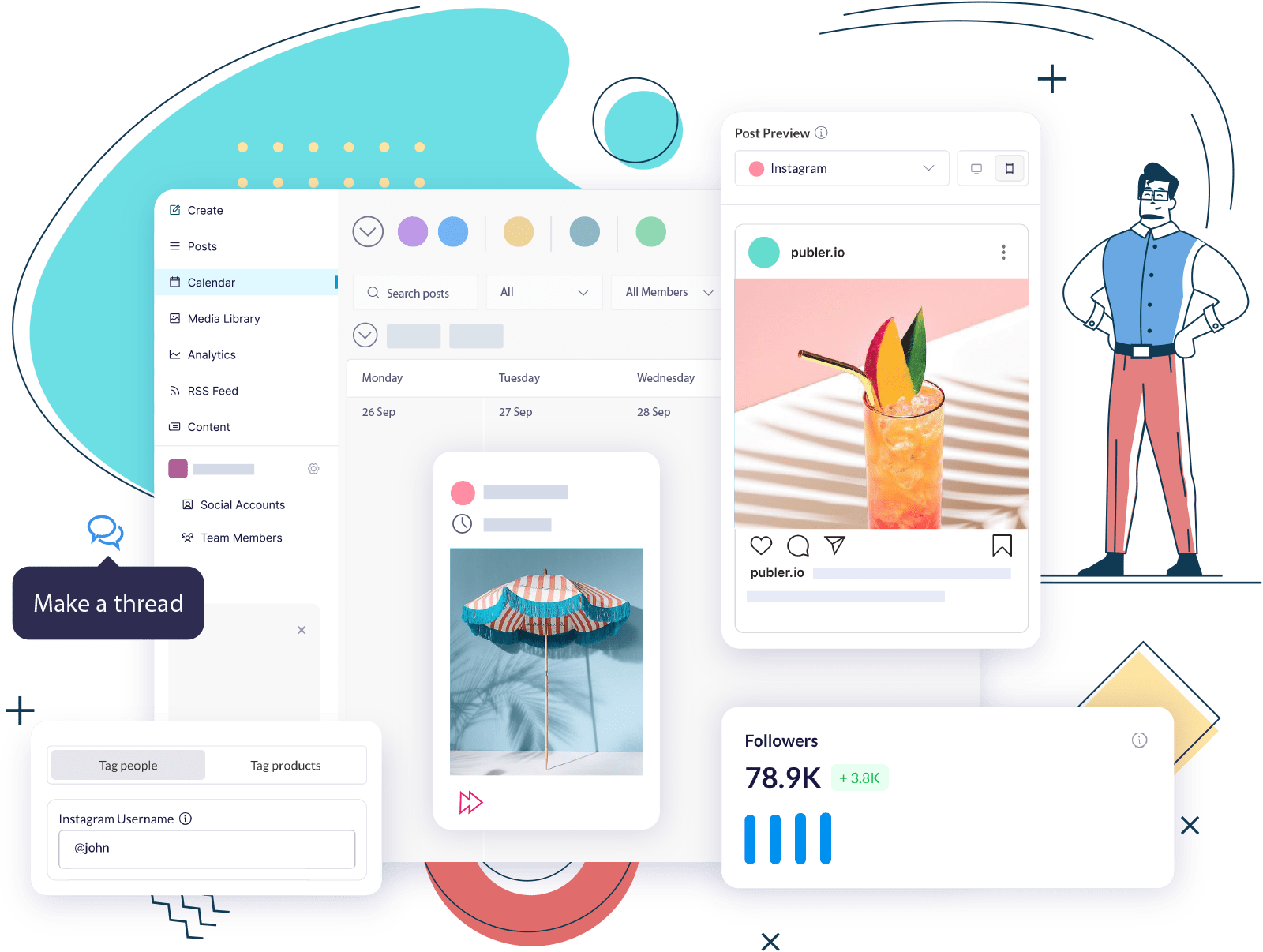With over 5.35 billion users, social media remains one of the most powerful and effective marketing tools. But as your business grows and your responsibilities increase, it’s time to consider social media automation to save time and improve efficiency in your daily tasks.
By leveraging social media automation tools, you can connect and build a strong relationship with your audience on a global scale, as a higher level of engagement will help you stay relevant and succeed in many competitive industries.
If you’re ready to see these benefits and start your social media automation journey, let’s get right to it!
What Is Social Media Automation?
Social media automation is the process of leveraging automated tools or software to streamline and optimize social media interactions, which can often be repetitive and time-consuming. Content curation, social listening, analytics, and reporting are some of the actions that can be automated to reduce the daily manual workload.
Similarly, scheduling social posts in advance and editing or republishing articles all fall under the category of tasks ripe for automation, as this can allow for better performance. Using a social media dashboard can further streamline this process, giving you a centralized place to manage, schedule, and analyze all your social media activities efficiently.
If you decide on manual social media management, you might waste hours of your workday instead of allocating the time and resources for other operations. If automated, this portion of tasks can be executed faster, and with the right strategy, you can even bring a lot more value to your enterprise.
However, it’s imperative to know what’s at your disposal. In what follows, we’ll take a closer look at what types of tasks can benefit from automation the most.
What Types of Tasks Can Be Automated?
There are several tasks you can automate to streamline your social media management process.
These include the following:
- Posting schedules. This task can take a lot of time and effort, so by automating it, you not only save time but also ensure a consistent schedule for publishing content at the best times.
- Data analysis. This is crucial for the success of your social media strategy, and automating this task will help you keep track of your content’s performance without having to input data manually.
- Content creation. This task can be made simple by using AI tools to generate quality content to share on social media. However, try to avoid full reliance on AI and aim to use this feature to find inspiration or to improve your existing content.
- Customer service. Being so crucial for retaining existing customers, it’s easy to see why automating customer service can be hugely beneficial, as it ensures all of your client’s needs are met almost instantly at any time of the day.
7 Benefits of Social Media Automation
One of the benefits of social media automation is the ability to schedule your tweets and posts for another time, but its main purpose goes far beyond that. The benefits you get from social media automation can improve the overall performance of your team and even improve ROI.
Let’s go over some of the most vital perks.
#1. Efficiency and elimination of manual, repetitive tasks
Once you sit down and make a plan for when to post and on which network, you’re done with the repetitive tasks you’d otherwise have to spread throughout the week. Your workflow will be better organized, and you’ll have time to invest in projects that may be more demanding.
No one wants to spend a chunk of their day manually logging in and out of different accounts just to post. Using a social media scheduling tool to publish your content automatically will help you save time on repetitive tasks and improve your overall efficiency.
#2. Streamlined social media management
Automating your social media tasks will make it easier to manage multiple social media platforms and accounts. Stay organized and easily keep track of what content you post on different platforms so you can maintain your branding across different platforms.
Have an upcoming event or product launch? Tailor your posts on different social media platforms to promote it. With one automation tool, you can create and schedule your posts to be published across different platforms.
#3. Maximized reach and impressions
Social media automation lets you publish content during times when your followers are most active, which can help you maximize reach and impressions. This is especially helpful when engaging a global audience.
This is usually difficult to do due to different time zones, but by scheduling your posts to go live during their peak hours, you ensure that your content is seen by as many people as possible.
#4. Building multi-platform presence
One way to take your social media marketing efforts to the next level is by building awareness on different platforms. Doing so will allow you to take advantage of each platform’s unique features, such as TikTok for short-form video content, Instagram for a healthy variety of media, and Twitter for interaction and engagement.
Each platform also has different demographics and types of users, so if you are planning to target a wider audience, this is a great way to do so.
#5. Activity beyond regular business hours
With social media automation, you can schedule more than just posts and maintain your feed’s activity beyond regular business hours.
Create and schedule follow-up comments to go live once your post is published to promote engagement. You can also set up automated comments or responses to messages and emails that you get outside of business hours so your followers feel seen and important. This will give you ample time to read their messages and formulate the right response.
#6. Real-time analysis of social data & reports
Automating your social media allows you to track the metrics, such as impressions, engagements, and demographics, of different platforms all in one place. This data is crucial for a successful social media strategy.
Use these reports to determine what content and type of content work best with your audience and adjust your strategy accordingly. You can also use this data to figure out the best times to post on different platforms and maximize engagement and reach.
#7. Auto-moderating comments & cultivating a brand reputation
Building your brand doesn’t just involve curating your content; it also involves moderating the comments you get on different social media sites. Internet trolls and bots may post harmful comments on your content, which can negatively affect your brand.
Social media automation tools can help block these kinds of comments from your posts, ensuring that your comment section is focused on meaningful audience interactions and promoting your brand.
10 Best Social Media Automation Tools in 2024
The tools that you’ll want to use if you seek to make the most of the social media efforts for your business are social media automation tools. They’re designed to make your life easier and your brand more visible, if you use these software solutions wisely.
Down below are the 10 best social media automation apps on the market. Let’s take a peek at what they can do!
#1. Publer

Publer is an all-in-one social media automation platform that allows you to connect, manage, and handle accounts from 13 different social media platforms. It boasts great scheduling and content curation features to help you consistently publish quality content and maximize your social media efforts.
It’s also competitively priced, and it comes equipped with the following perks:
Best Features
- Multi-platform integration
- AI Assist
- Unified calendar where you can see all scheduled posts across platforms
- Mastodon scheduling
Pros
- Interactive and user-friendly dashboard
- Has comprehensive engagement and analytics features
- Allows the editing and rescheduling of posts
Cons
- Limited features with the free plan
- The best time to post data only on paid plans
#2. CoSchedule

This social media automation tool is one of the top contenders, but its main focus lies in project management rather than social media management. Yet, it still does a good job of automating your socials, so let’s take a look at what it offers.
Best Features
- Custom scheduling of events and repeating activities
- Streamlined and automated publishing for social media
- The Re-queue feature that reposts top-performing content
Pros
- Color-coding labels ensure better organization of your workload
- Auto-draft for keeping drafts of your projects
- Calendar organizer
Cons
- No post scheduling for Youtube, TikTok, or Twitter
- Way too many ad pop-ups
- Difficulty finding previously published content
#3. Sprout Social

Sprout Social is a popular tool for social media automation, and it offers insights into your brand’s target audience. Like Publer, it offers great data tracking and social media management features, but it doesn’t offer a free plan. That said, it has several useful features, and we’ll include some of them.
Best Features
- Activity tracking
- Ad hoc Reporting
- Assignment Management
Pros
- Customizable branding
- Real-time editing
- Collaboration tools
Cons
- No To-Do lists
- Lack of discussion/forums
- No real-time notifications
#4. HootSuite

HootSuite is a solid solution for social media scheduling and content creation, but its strongest asset is customer management. With it, you’ll have an accurate analysis of customer sentiments, and it’s all done in real-time. But surely there’s more to it.
Best Features
- Access to best-performing social sales funnels and strategies
- Conversation management with an aligned inbox
- Library building of branded content that can be shared with your team
Pros
- Canva integration
- Included stock photos
- Unlimited posts with all plans
Cons
- Very costly
- Customer support takes longer to reply
- No Google Business Profile integration
#5. Buffer

Like Publer, Buffer offers a range of social media automation options that are ideal for small teams that wish to automate their social media operations. Apart from being ideal for those on a budget, Buffer’s feature list doesn’t end there.
Best Features
- Analytics report
- Canva scheduling
- Analytics answers
- Engagement Dashboard
Pros
- Intuitive, user-friendly interface
- Free plan and relatively affordable pricing
- Unlimited users with Agency plans and Team
Cons
- Limited scheduled posts
- Fewer features than most of the competitors
- Admin controls are too simple
#6. ContentStudio

A data-driven and AI-based social media automation tool, ContentStudio helps you manage, discover, compose, and plan your content across your blog channels and social media. It’s a good tool for managing where and when your content is published or shared and a decent overall option for social media planning.
However, it doesn’t support as many social media platforms as Publer, including Threads, Mastodon, and Telegram. Regardless, ContentStudio boasts some great features that we’ll cover below.
Best Features
- Audience Targeting
- Categorization and Grouping
- Campaign management
Pros
- Frequent addition of new features and updates
- All-in-one dashboard
- Lighter price tag
Cons
- Some users reported repeated software bugs
- No direct posting on Instagram
- Customer support could be better
#7. Brandwatch

With Brandwatch, you’ll be able to look into social conversations in real-time, and it will alert you of any spikes in customer sentiments and social conversations. It also informs you of viral hits and potential crises before they happen.
Best Features
- Scalability
- Influencer Identification
- Report Customizability
Pros
- Accessibility to large amounts of data for extended previous periods
- Great platform output
- Advanced text mining
Cons
- Traditional media monitoring needs improvement
- It gets slower with a bigger dataset
- Expensive for small businesses
#8. Sendible

Sendible is a social media automation software solution that will help you engage with your audience, manage performance, and schedule content across multiple social accounts. With it, you can collaborate with teammates and your clients, similar to how Publer’s workspaces work.
Best Features
- RSS Feeds feature
- Integrated social inbox
- Efficient calendar layout
Pros
- A content library that lets users save and reuse content
- Reports are easily shareable
- A list-building feature that enables cross-platform posting
Cons
- No free plan
- Lack of built-in features
- Inability to handle large images
#9. Pally

The Pally platform has various features to help you create content for different sites more efficiently so you can focus on improving engagement and replying to customer concerns.
Best Features
- Caption generator
- Emoji translator
- Social media inbox
Pros
- Affordable
- Great social inbox
- 14-day free trial
Cons
- No recycling posts
- More focused on Instagram
#10. Metricool

Keep track of your performance on various social media platforms with Metricool. This social media automation tool will gather all the data from your accounts and compile it into one dashboard. Like Publer, Metricool has a dedicated AI assistant to help you generate captions and content, but their prompts are limited on a monthly basis.
Best Features
- Customizable templates
- Straightforward dashboard
- Multiple pricing plans for different needs
Pros
- Easy to use
- Real-time data tracking
- Unified dashboard
Cons
- Limited past data
- User management experience depends on the paid plan
- Fewer platforms supported
How to Make the Most Out of Social Media Automation Tools
To make the most of social media automation tools, there are some important do’s and don’ts and best practices to keep in mind.
Here are the best ones to remember:
#1. Compare different automation tools
It’s important to choose the right social media automation tool for you. Different platforms have varying features and costs, and depending on your goals and your business, some may be more beneficial than others.
When deciding on a platform, consider the social media sites it supports, how many people can access the account, its scheduling and posting limitations, and whether it has analytics already integrated. Research each tool’s features thoroughly and compare their costs before making a choice.
For instance, if you are a small business, consider using Publer, a complete automation tool optimized to help you handle and automate important social media tasks so you can focus on growing your brand.
#2. Plan the content & maintain a consistent queue of posts
One of the best features of social media automation tools is the ability to plan content in advance. Use this to be more strategic in the content you publish, ensuring that it is timely and relevant to your audience. Avoid posting about similar topics in the same format that are too close to each other within a week.
Publer’s unified social calendar gives you a clear outline of the topics and formats of your posts, so you can plan a consistent posting schedule across different social media sites.
#3. Publish posts during peak audience times
The best times to post vary for every platform, and if you have an account for every site, it can be difficult to keep track of these peak hours. Use a social media scheduling tool to ensure that your feed is active when your audience is.
At Publer, we collect activity data from your audience’s interactions and impressions and use that to determine their peak times. Create time slots for these hours and schedule your posts then to help improve their visibility and engagement.
#4. Set up automatic responses to customers
Save time by setting up automatic responses or using AI to formulate replies to comments on your posts. Replying to comments in a timely manner shows that you are active on the platform and lets you build a connection with your audience.
With Publer, you can view the comments on your posts on the platform and use AI Assist to formulate a quick but relevant response. This saves you from having to manually check each social media account for comments.
#5. Monitor and analyze social data and make use of the reports
Aside from automating tasks, social media automation tools also gather data from your posts. These often include your audience demographics and location, your posts’ impressions and engagement rate, and your profile views. You can check out a comprehensive analysis of your social media metrics on Publer.
Use this information to improve your content posting schedule. If the majority of your audience is in a different time zone, schedule your posts during their peak times. If a video post did well on Instagram, consider adding more video posts to the type of content you publish. Alternatively, post the same video on TikTok to see if it will have the same outcome.
Conclusion
With social media marketing getting more and more competitive, social media automation will allow you to gain an edge over the competition! Tools like Publer can be powerful drivers of the long-term success of your social media strategy.
Publer’s extensive social media scheduling and content creation features are designed to make social media management a breeze. With task automation capabilities and useful AI tools, you can accomplish more for your socials with significantly less time and effort.