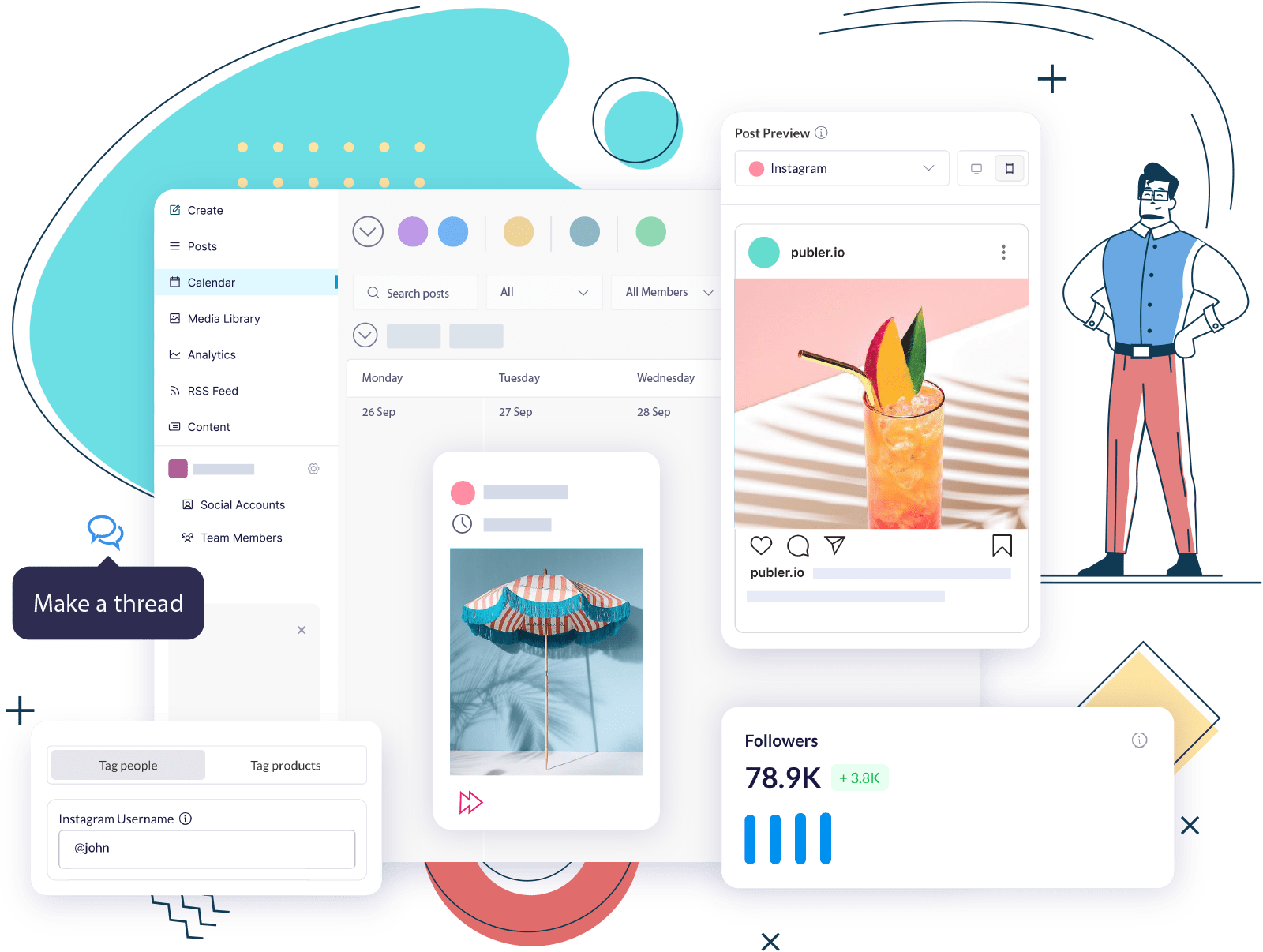Instagram Reels hacks are designed to help creators boost their content’s visibility and engagement on the platform. From leveraging technical elements like SEO and in-app features to elevating the more creative aspects like the video thumbnail and transition, these hacks are a must-know for creators who want to succeed on the app.
So, in today’s post, we’ll share the top 15 Instagram Reels hacks you need to know to gain followers and grow your account.
Let’s start!
3 Key Reasons Why Instagram Reels are Essential for Growth
While variety is important for a successful content strategy, you should focus on Instagram Reels if you want to boost your growth on Instagram.
This is because, unlike the other content formats on the platform, Reels can provide the following advantages:
- Improved reach and discoverability. While Stories are perfect for sharing real-time updates, your audience will likely be limited to your followers alone unless you run Instagram ads. In comparison, Reels can appear in the feed, the Explore Page, the Stories tab, and the Reels section, which significantly improves their reach.
- Increased potential for virality. Compared to Stories and regular posts, Reels have a much higher potential for virality due to the Instagram algorithm prioritizing them when ranking content. Moreover, since Reels show up on all areas of Instagram, they have a higher chance of being seen by different audiences.
- Better versatility. Whether you are planning to use Instagram Reels for business or to gain fame on the platform, you’re sure to find success. Reels are highly versatile and can be used to jump on trending social media challenges, establish credibility with how-to content, or improve relatability with a behind-the-scenes video.
15 Must-Know Instagram Reels Hacks to Boost Your Engagement

If you want to learn how you can properly utilize Reels in your social media marketing strategy to boost engagement and views, here are some expert Instagram Reels hacks and tips you should try:
#1. Using Short Captions & Hashtags
While you may already be adding hashtags and captions to your posts, this Instagram Reels hack emphasizes the use of short captions to improve audience interaction. Unlike regular posts where the caption can supplement the visual by providing more context, a lengthy caption would only detract attention from the video of an Instagram Reel.
So, instead of creating a long caption explaining your Reel, focus on crafting a compelling copy that will encourage the viewer to finish watching the video. After all, watch time is an important ranking signal for the Instagram Reels algorithm and will help boost your content’s visibility on the app.
It’s also important to use your hashtags minimally, as having a block of hashtags on your Reels may distract the viewer and only come off as unsightly. Rather than trying to add all relevant hashtags in your post, consider using a hashtag analysis tool, like Publer’s built-in feature, to help you find the best and most targeted ones to use.
#2. Adding Sounds/Trending Music
Sound is a crucial part of video content, which is why it’s the focus of our next Instagram Reels hack. Music strengthens social bonds in several ways, so by using the right music in your Reels and content, you can improve its appeal and make it more engaging for your target audience.
Music also makes it easier for the viewer to connect with your content, which can evoke an emotional response and encourage interactions. This is why we also recommend adding music to Instagram posts and Stories.
Moreover, if you use trending audio in your content, you can further increase its discoverability on the Explore or Reels tabs. Fortunately, it’s easy to know what music is currently popular on the platform, as Instagram shows how many Reels have already used a specific track.

#3. Using Voice Effects
If your video includes a voiceover, however, adding background music may not be best, as it can make it difficult to hear what’s being said properly. Rather than using audio, consider experimenting with Instagram’s various voice effects to make your dialogue more interesting.
To access the app’s voice effects, you need to shoot your Reel using Instagram’s in-app camera. Then, tap the Music icon at the top of the screen.

Next, click on Voiceover and record your script.

When done, tap on the recorded audio and select Voice effects. If the entire Reel doesn’t need a script, you can adjust the timestamp when the audio would play to make it more impactful.

From here, you can choose what effect to apply to the recorded clip. Simply select the one you want and click Done to add it to your Reel.

#4. Adding Subtitles
If you’re planning to add voiceovers to your videos, consider this Instagram Reels hack to improve your post’s reach further. Adding subtitles or closed captions to your Reels will make them more accessible to viewers with hearing difficulties as well as those whose first language isn’t English.
Moreover, a study by Verizon Media and Publicis Media found that 80% of social media users are more likely to finish a video if it has captions.
Fortunately, adding subtitles to Reels can be done automatically using the Instagram closed caption sticker. Simply tap the Sticker icon after shooting a video or uploading your media and select Captions.

Then, wait for the app to transcribe the audio and generate your captions. Afterward, you can edit the text to ensure that it is accurate and syncs well with the audio.
#5. Sharing Reels on Your Stories
While Instagram Reels already have great visibility on the app, sharing them on your Stories will increase their reach even more. Unlike other content on Instagram, Stories aren’t affected by the algorithm and are instead ranked based on the most recent post. Plus, Instagram Stories are prominently featured at the top of the app, making them highly visible.
Since Stories only last for 24 hours, they can build a Fear of Missing Out (FOMO) on followers, which encourages them to view and interact with the post. By sharing your Reels on your Stories, you can guarantee a higher number of viewers than simply relying on the algorithm.

The key to this Instagram Reels hack is to build intrigue in viewers so they would be interested enough to view the full video. Instead of simply sharing your Reel as is, try to cover a part of it with an emoji or a GIF to make the audience more curious.
#6. Turning Highlights Into Reels
There’s another way to use Instagram Stories for Reels aside from promotion, and that is to turn your highlights into a Reel. Instagram highlights are a collection of past Stories that are featured on your profile and usually revolve around a certain theme.
This Instagram Reels hack is quite simple—all you have to do is go to your Instagram profile and long press on the highlight you want. Then, select Convert to reel from the options that pop up.

This will automatically compile all the Stories from the highlight into one video. Next, the app will suggest some audio tracks you can use for the Reel, but this step is completely optional.

When done, you can proceed to edit your Reel as usual before sharing it on your profile.
#7. Creating a Custom Thumbnail
If you want to increase your Instagram Reels views, we highly recommend creating a custom thumbnail to use for your Reel. Since Instagram Reels often use video content, their thumbnail won’t always be the best quality, as it’s often the blurry first frame of the video.
While the thumbnail isn’t as important on the feed or the Explore page since videos automatically play, they help maintain your Instagram aesthetic and make your profile more appealing to viewers.

Creating a custom thumbnail for all your Reels will present a more unified branding and help you catch the viewer’s attention. Over time, this Instagram Reels hack may even help you get more followers on the app.
Try Publer’s Free Tool To Preview Your Reels Feed
Publer’s free visual feed planner makes it easier to customize the way your posts will show up on your profile’s feed. With a simple, drag-and-drop interface, you can plan your perfect Instagram aesthetic.
Upload your media and move posts around to find the perfect balance. Give it a try now!

#8. Recording Reels Hands-Free
Instagram has a convenient hands-free feature that allows you to use hand gestures to start and stop recording. The app’s built-in camera is great for shooting Reels and other content, but using it also meant that you would have limited mobility during the video. With this Instagram Reels hack, you can use both arms for props, gestures, and other tricks.
To start recording hands-free, tap on the Plus icon at the bottom of the screen and select Reel from the content options. Then, open the app’s camera, tap the downward arrow to access Instagram’s full set of features, and select Gesture Control.

Now, you can set your phone on a stand and start recording by simply raising your hand to start and raising it again to stop.
#9. Incorporating Creative Transitions
When using a compilation of photos or videos in your Instagram Reels, you can incorporate creative transitions or effects to improve cohesion and make it more enjoyable for the viewer to watch.
The platform has hundreds of transitions that you can use to make your Reels more engaging and relatable. To use this Instagram Reels hack, you need to upload two or more photos or video clips on the app and then swipe upwards to edit the entire video.

Next, click on the white box between two clips to add a transition between them. You can choose to apply this transition to all the clips or repeat the process to select a different transition for each one.

You can even use a GIF as your transition by clicking on Clip hub at the bottom and tapping Transitions.


#10. Using Different Effects
In addition to transitions, there are also popular Instagram Reels effects that you can use to enhance the quality of your content. To access these effects, simply tap the Sparkle icon at the top of the screen when creating a Reel.

From there, you can choose from the hundreds of effects on the app, ranging from beauty filters to vintage camera effects.

#11. Starting With Templates
If you’re new to video making, this Instagram Reels hack involves using templates to streamline the content creation process. Instead of having to manually choose the transition, music, or trending effects on Instagram, you can simply use a template from the app or a different creator to replicate their creative choices in your Reel.
You can find templates among the choices at the top of the screen when creating a new Reel.

After clicking on it, you can find recommended and trending templates to use.

Click on the one you want and replace the clips with your own choice of media by tapping each rectangle.

After replacing all the clips, click Next, and you’ll have a ready-made Reel! This hack is also an excellent alternative for creators who lack advanced editing skills but still want to experiment with different video styles.
#12. Scheduling Your Reels
Now that you have the creative aspect of video creation down, our following Instagram Reels hacks will focus on the more technical side, starting with content scheduling. Scheduling Instagram Reels is an effective way to reach your target audience and grow a strong viewership over time.
You can use the app’s native scheduling feature or a dedicated social media scheduling tool like Publer to schedule Reels when your followers are most active, ensuring that they see your content.
Aside from this boost, scheduling Reels also helps you post more consistently, which will increase your overall visibility on the platform. After all, active accounts that post often and generate significant engagement are rewarded by the algorithm and can get more views on Reels.
#13. Prioritizing Quality Over Quantity
While posting consistently is essential, this doesn’t mean you should be posting every day, as quality is still more important than quantity when it comes to Instagram Reels. It’s better to take the time to create high-quality and engaging videos that resonate with your followers rather than posting low-quality videos just to appear active.
The former ensures that you are providing value to your audience. So, even if you are posting less frequently, your followers will have something to look forward to every time you post, resulting in repeat viewers.
#14. Leveraging Instagram SEO
If you’re looking for a hack for viral Instagram Reels, then you shouldn’t overlook the power of SEO. While there is definitely some luck involved in achieving virality on the platform, optimizing your Reels for Instagram SEO will help improve your chances.
One of the most important parts of SEO is the use of relevant keywords in your Instagram captions, hashtags, and descriptions. Doing so helps your content appear in search results for that specific keyword and allows the algorithm to categorize your Reel and connect it to viewers who are interested in that niche.
Leveraging Instagram SEO also ensures that your Reels show on the Explore page and Reels section, helping you reach a wider audience.
#15. Monitoring Instagram Analytics
Even if you end up going viral on Instagram, this still isn’t a guarantee that you’ll experience continued growth, which is why it’s important to monitor your account’s analytics and performance.
Instagram analytics includes key metrics, such as:
- Views
- Saves
- Likes
- Comments
- Impressions
- Watch times
These KPIs show your current performance and can help you pinpoint the areas you should focus on to improve engagement. For this Instagram Reels hack, we recommend conducting social media A/B testing to determine what content yields the best results. Then, you can use your findings to elevate your content strategy and keep it optimized for success.
If you use Publer to schedule your Reels, you can also view your performance on our analytics tab, along with key data about your audience and your best times to post on the platform.
Key Takeaways
- Some key Instagram Reels hacks for boosting content visibility include using the right hashtags, sharing Reels on Stories, scheduling Reels, and leveraging Instagram SEO.
- Meanwhile, using trendy music and creative transitions, creating custom thumbnails, and prioritizing content quality are Instagram Reels hacks that can help improve engagement.